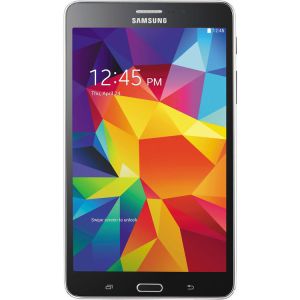 Click on the picture to buy now and save 10% plus Free Shipping. By buying this product you can collect up to 19 loyalty points. Your cart will total 49 points that can be converted into a voucher of $9.80.
Click on the picture to buy now and save 10% plus Free Shipping. By buying this product you can collect up to 19 loyalty points. Your cart will total 49 points that can be converted into a voucher of $9.80.
The white 8GB Galaxy Tab 4 Multi-Touch 7.0″ Tablet from Samsung supports 3.5G HSPA+ data and voice services. This tablet is endowed with a 7.0″ TFT touchscreen display and features a WXGA 1280 x 800 native resolution for viewing high-definition content. For power and multi-tasking, this tablet has an ARM Cortex A7 quad-core 1.2 GHz processor, and 1.5GB of RAM. The Galaxy Tab 4 can store up to 8GB of data, and also has a microSD slot for additional storage; the microSD slot supports microSDHC cards up to 32GB.
For high-speed Internet connectivity, 802.11a/b/g/n W-Fi is built-in. Bluetooth 4.0 connectivity is also integrated for wireless pairing with devices such as headphones. This device also features GPS with GLONASS, which allows you to use Google’s location based services. These services include turn-by-turn GPS navigation. The onboard front facing 1.3-megapixel and rear 3-megapixel cameras allow you take pictures of yourself and the world around you. Additionally, integrated S-Voice technology utilizes the device’s built-in microphone for interacting with the tablet via voice commands.
A micro-USB 2.0 interface is onboard for mass storage connections and charging the device; a USB cable and charger are included. The integrated 4000mAh battery is designed to offer hours of enjoyment before recharging is needed. The Galaxy Tab 4 comes with the Android KitKat 4.4.2 operating system, this operation system is designed for fluid and intuitive multi-touch navigation.
- GSM / 3.5G HSPA+ Wireless Connectivity
- This tablet is designed to work on select GSM networks and is 3.5G HSPA+ capable. HSPA+ is a cellular network data protocol capable of data speeds much faster than standard 3G, in some cases HSPA+ comes close to 4G LTE speeds, but is more widely available than LTE because it uses 3G networks. With an HSPA+ connection this tablet will have no problem streaming video, downloading apps, uploading photos, or pretty much anything else that requires a high speed data connection. The tablet is also backwards compatible with 2G data networks for those times when you can’t get an HSPA+ signal. In addition to cellular wireless this tablet also features Bluetooth and Wi-Fi connectivity.
Note: Not compatible with all cellular networks. Please make sure your provider uses a frequency or band that this tablet supports. You can check which bands this tablet works within the specifications.
- Android 4.4.2
- The Android operating system features a user-friendly interface, and is designed for intuitive multi-touch navigation. You can customize your home screen with frequently used apps and widgets, as well as create folders and shortcuts to often used items like system settings and bookmarked webpages. With the Android operating system, you will also have access to the Google Play Store, which offers a vast library of apps, games, books, music, movies, and more. And with native mass storage support, you can have your Android device interface with a computer for file management and content sharing.
- Voice and Data
- In addition to HSPA+ 3.5G data coverage, this tablet also features voice capabilities. Similar to smartphones, this model can be used to send and receive phone calls, as well as SMS and MMS messages.
- Samsung Enhancements
-
- Group Play: Group Play allows you to share your favorite media with other compatible devices. Connecting your devices lets you share screens, play games, and view photos with others.
- Samsung Link: Share content across all of your devices by connecting them with Samsung Link. Just log-in to your Samsung account and all your music, movies, images, and documents from other supported devices will be available on your Galaxy Tab 4.
- Hancom Viewer: View Word, Excel, and PowerPoint documents on the go with Hancom Viewer. If you want to edit your documents, you can simply download the free Hancom Editing Tool from Samsung Apps.
- Connectivity
-
- Bluetooth Profiles: HSP, OPP, SAP, A2DP, PBAP, HFP, DI, HOGP, PAN, AVRCP, HID, MAP
- Dual-band Wi-Fi (2.4 / 5 GHz)
- Wi-Fi Direct
- AGPS + GLONASS
- Audio and Video
-
- Video Format: FLV, M4V, MKV, MP4, WEBM, WMV, 3G2, 3GP, ASF, AVI
- Full HD (1080p) video playback at 30 fps
- Audio Format: 3GA, AWB, FLAC, MID, MXMF, OGA, OTA, RTX, RTTTL, XMF, AAC, AMR, IMY, M4A, MIDI, MP3, OGG, WAV, WMA
- Battery Life
-
- Up to 9-hours of Internet usage time on 3.5G
- Up to 11-hours of Internet usage time on Wi-Fi
- Up to 10-hours of video playback time
- Up to 127-hours of audio playback time
- Up to 22-hours of 3.5G talk time
- Other Features
-
- Approximately 216 pixels-per-inch (ppi) and support for 16-million colors
- Sensors: Accelerometer
- Samsung S-Voice
- Samsung Gear Manager support
- TouchWiz UX user interface
- Camera geo-tagging
- Marvell PXA1088 chipset
- Vivante GC1000 GPU
- Integrated infrared port
- KIES support
Combine power and portability with the satin gold 32GB Encore 2 WT10-A32 10.0″ Wi-Fi Tablefrom Toshiba. This tablet has a 10.0″ 10-point multi-touch IPS LED display with a native WXGA 1280 x 800 resolution. For power and multi-tasking, this tablet is equipped with a 1.33 GHz Intel Atom Z3735G quad-core processor and 1GB of RAM. This model also has 32GB of internal storage. Storage capacity can be expanded via the tablet’s microSD card slot, which accepts high-capacity microSDXC cards. This model also has a micro-USB 2.0 interface for charging and mass-storage connections.
To further aide in productivity, the Toshiba Encore 2 WT10-A32 includes Office 365 personal free for 1-year. This software gives you access to full versions of Microsoft Word, Excel, Power Point, OneNote and Outlook. Additionally, you using the Microsoft’s OneNote cloud storage solution you have the ability to work online and offline and sync content between connected devices.
The Toshiba Encore 2 WT10-A32 features 802.11b/g/n Wi-Fi for high-speed Internet connectivity, and Bluetooth 4.0 for pairing with other Bluetooth-enabled devices such as headphones. This model has a front 1.2-megapixel and rear 5-megapixel camera for photo capturing and video conferencing. The integrated 22.5Wh Lithium Polymer battery is designed to offer up to 11.1 hours of enjoyment before charging is required. This tablet comes preloaded with Windows 8.1 which includes the intuitive Bing search engine.
Please note that Office 365 activation is required within 6 months of your Windows activation date.
- Pre-Loaded Applications
-
- Toshiba Software and Utilities: Favorites, Service Station, Start Place, Travel Place, Storage Place, System Driver, TruCapture, User’s Guide
- Third Party: Amazon Kindle, Amazon, Netflix, Dolby Digital Plus, eBay, Hulu Plus
- Additional Features
-
- Processor speed up 1.83 GHz
- Dolby Digital Plus compatible
- Sensors and Location: 3-axis accelerometer and Gyroscope
- Fixed focus on the front camera and auto focus on the rear
- RoHS compatible
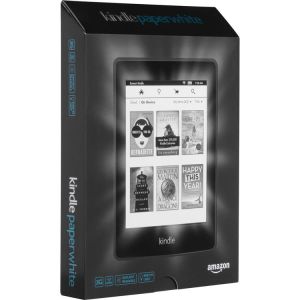 Click on the picture to buy now and receive 10% off plus free shipping. By buying this product you can collect up to 15 loyalty points. Your cart will total 45 points that can be converted into a voucher of $9.00.
Click on the picture to buy now and receive 10% off plus free shipping. By buying this product you can collect up to 15 loyalty points. Your cart will total 45 points that can be converted into a voucher of $9.00.
The 2014 version of the Kindle Paperwhite 3G 6″ eReader has built-in special offers and advertisements, and features a slim and lightweight design. Free built-in 3G connectivity allows you to access the Internet when Wi-Fi isn’t available. This model has a 6″ anti-glare Carta e-paper capacitive touch display that allows you to read in a variety of lighting conditions, even direct sunlight. The Paperwhite 3G’s high-resolution display provides 212 ppi and offers enhanced contrast. The Paperwhite 3G also has a processor that is 25% faster than older Kindle eReaders, which allows you to open books and turn pages faster.
Besides the advantage of carrying up to 1100 books with you at all times, the Paperwhite 3G offers several other useful features that make reading more fulfilling. If you don’t know a word, just tap on it and a definition will appear. You can access footnotes easier as well. Just tap on each footnote and it appears on the page. The Paperwhite 3G comes with an X-Ray function as well, which you can use to learn about themes, characters and relevant information throughout a book.
The Paperwhite 3G also includes features for kids. You can create FreeTime profiles personalized for kids. Their reading accomplishments are rewarded with achievement badges, and a progress report lets parents stay abreast of what their kids are reading. You can also monitor how much time they spend reading, and what words they’ve looked up. The Paperwhite 3G’s other features include access to free books, personalized recommendations, and high-speed Wi-Fi connectivity so you can download books without connecting to a computer.
- Free 3G Wireless Connects Anywhere
- Free, always-connected 3G wireless lets you shop and download books virtually anywhere, without requiring Wi-Fi hotspots. No plans, annual contracts, or monthly fees are required for this service, which works globally. The Kindle Paperwhite 3G is connected and ready to go out of the box; no setup is required.
The Kindle Paperwhite 3G uses an HSDPA 3G modem with a fallback to EDGE/GPRS when 3G coverage is limited or unavailable. For U.S. customers traveling abroad, additional charges apply for wireless delivery of periodical subscriptions, which is not available in all countries. Please check the manufacturer’s website to browse network coverage.
- Glare-Free Carta E-Paper Capacitive Touch Display
- Unlike reflective tablet and smartphone screens, the Kindle Paperwhite 3G reads like paper and features no glare – even in bright sunlight.
- Built-In Light
- Unlike the LED backlighting in tablets that shines in your eyes and causes eye-strain, the Kindle Paperwhite 3G guides light toward the surface of the display with its front light. You can also adjust your screen’s brightness for reading in any light.
- Battery Only Needs to Charge Monthly
- A single charge can last up to eight weeks (based on 30 min of reading per day with wireless off and the light setting at 10). The battery fully charges in approximately 4 hours from a computer via USB cable.
- Read Comfortably with One Hand
- At approximately 0.4″ deep and weighing only 7.3 oz, the Paperwhite 3G’s compact and lightweight design allows you to comfortably hold it in one hand for long reading sessions.
- Paperwhite is A Dedicated eReader with no Distractions
- Kindle Paperwhite 3G is purposely designed as a dedicated eReader. Indulge your love of reading without worrying about interruptions like email alerts or text messages.
- Whiter Background Screen & Darker Text
- This Kindle Paperwhite 3G model features a high-resolution display with whiter screen and darker text than its predecessor. This contrast creates sharp, clear text that’s easy to read. The high-res display also supports a larger variety of typeface options including Baskerville and Palatino. Plus, all fonts on the Paperwhite 3G have been hand-tuned at the pixel level for better readability and comfort.
- Flip Through Pages without Losing Your Place
- The Paperwhite 3G’s Page Flip feature lets you skim page-by-page, scan by chapter, or skip to the end for a sneak peek without losing your place.
- Fast & Easy Page Turns
- The Paperwhite 3G’s processor is approximately 25% faster than its predecessor. Books open and pages turn faster for a more seamless experience. It also has enhanced capacitive touch technology that’s designed to respond more accurately to touches.
- Take & Share Notes
- Add margin notes that you can edit, delete or even export from the Paperwhite 3G to your computer. You can also share highlighted sections and meaningful quotes on Facebook and Twitter, as well as see passages frequently highlighted by other Kindle readers.
- Look up Information Instantly
- The Paperwhite 3G’s Smart Lookup feature integrates entries from The New Oxford American Dictionary with information from X-Ray and Wikipedia so you can access definitions, characters, settings and more without leaving your page or losing your place.
- Explore Your Books with X-Ray
- Use the exclusive Kindle X-Ray function to see all the passages across a book that mention relevant ideas, fictional characters, historical figures, places or topics of interest. Simply press and hold the name to zoom in on a character’s bio.
- Adjust Text Size
- Design your own reading experience by increasing the text size to suit you. Choose from eight text sizes to prevent tired eyes and keep you reading longer.
- Carry A Library with You
- Kindle Paperwhite 3G holds up to 1100 books, which means that you’ll be able to keep a huge digital library with you at all times – wherever you go.
- Enhance Your Vocabulary
- Words looked up in the dictionary are automatically added to the built-in Vocabulary Builder so that later, you can expand your knowledge and reinforce retention. To improve your vocabulary, you can swipe through your stored words, quiz yourself with flashcards and instantly see those words in context.
- Organize Your Books
- As your collection grows, use Cloud Collections to arrange titles in custom categories and see your collections on your other Kindle devices and reading apps.
- In-line Footnotes
- With a single tap, read the complete text of each footnote without changing your page or losing your place in the book.
- Time Left
- See at a glance how long it will take to finish a chapter or book. Time to Read is personalized based on your reading speed and constantly updated as your speed and habits change. Your reading speed is updated frequently and it will change as your reading habits change.
- Share with Friends on Goodreads
- The Goodreads Kindle eReading community features over 20 million other readers. Check what other people are reading, share highlights, and rate the books you read. Wi-Fi is required to use this feature.
- Pick up Where You Left Off
- Whispersync technology synchronizes your last page location, bookmarks and annotations across all your devices so you can pick up exactly where you left off reading.
- Kindle FreeTime
- FreeTime lets you create personalized profiles for kids, and give them access to titles from your collection of books. Kids are rewarded with achievement badges that keep track of their personal reading accomplishments. A progress report keeps parents updated on total time spent reading, number of words looked up, badges earned, and books read.
- Never Be without A Book
- Browse the Kindle Store’s expansive selection, choose a title, and begin reading your next book in seconds. Fast wireless connectivity delivers books in less than 60 seconds – no computer required.
- Translate Passages Instantly
- Tap any word or highlight a section to instantly translate into another language. Options for translation include Spanish, Japanese, and more. Translations by Bing Translator.
- Choose from a Large Selection
- Choose from millions of books, newspapers and magazines, including best sellers, Kindle Singles and more.
- Kindle Unlimited
- With Kindle Unlimited, you can read as much as you want, choosing from over 600,000 titles and thousands of audiobooks. From mysteries and romance to sci-fi and more, freely explore new authors, books, and genres on any device for a monthly fee. You can try Kindle Unlimited free for 30 days.
- Exclusive Kindle Titles
- There are over 400,000 Kindle exclusive titles that you won’t be able to find anywhere else, including books by best-selling authors such as Kurt Vonnegut, Ian Fleming, Oliver Pötzsch and Clive Barker.
- Free Books in the Public Domain
- Millions of titles in the public domain, such as Pride and Prejudice, are available for free.
- Free Book Samples
- Download and read the beginning of a book for free before you decide to buy.
- Connect Wirelessly
- New titles and archived items are an Internet connection away. Connect to your home Wi-Fi network or Wi-Fi hotspots on the road.
- Borrow from Your Public Library
- You can borrow Kindle books from your public library and start reading them right away.
- Connect Free at AT&T Hotspots
- Enjoy free Wi-Fi access at AT&T hotspots across the U.S.
- Lend Your Books
- Lend eligible Kindle books to other Kindle or Kindle app users for up to 14 days.
- Read on Your Smartphone, Tablet or Computer
- For those times when you don’t have your Kindle with you, just download the Kindle app for your smartphone, tablet, or computer to read your Kindle books.
- Never Lose Your Place
- Whispersync technology remembers where you left off in a book, so you can seamlessly switch between your Kindle and the Kindle app on your smartphone, tablet or computer without ever losing your place.
- Encourage A Love of Reading
- Kindle Paperwhite 3G is designed for reading, which means zero distractions for kids. With Kindle, they can look up definitions as they read to build their vocabulary and increase the font size for easier reading. They can read thousands of books for free, including classics like Treasure Island and eBooks from your local library. And they can easily take their books with them without loading up a heavy backpack.
- Kindle in the Classroom
- The same features that help adults lose themselves in a book on Kindle Paperwhite 3G translate seamlessly to the classroom, engaging children and encouraging their interest in reading. Schools can centrally manage Kindle devices and send eBooks to students with Whispercast.
- Help Kids Expand Their Vocabulary
- Kindle Paperwhite allows young readers to add new words to their vocabulary. Words looked up on Kindle are automatically added to Vocabulary Builder, where kids can quiz themselves with flashcards to reinforce word retention.
- Official eReader of the National PTA
- Kindle and the National PTA are working together to help families get more involved in their children’s reading and enhance their emerging interest in books. In support of this mission, the PTA Family Reading Experience program, which is powered by Kindle, is available to local PTAs around the United States.
- Auto Wake & Sleep with Optional Cover
- With the optional Kindle Paperwhite Cover, your Kindle Paperwhite 3G automatically wakes upon opening and returns to sleep mode when closed.
- Customize to Your Language
- Kindle Paperwhite 3G can be used in English, Spanish, Brazilian Portuguese, French, German, Italian, Japanese and Simplified Chinese. You can easily select the language that you are most comfortable with and enjoy instant dictionary lookups in any of these languages. Kindle Paperwhite 3G also displays Korean, Cyrillic, Latin, and Greek scripts, and provides free access to several international dictionaries.
- Re-Download eBooks
- Your entire Kindle library is automatically backed up for free in the cloud so there’s never a worry about losing your books. Re-download wirelessly anytime for free.
- Carry & Read Personal Documents
- Email documents – including Word, PDF and more – directly to your Kindle and read them in Kindle format. You can also send documents to Kindle Paperwhite 3G using the Send to Kindle feature.
- Follow Along with Page Numbers
- We match the pages of a Kindle book to the text in a print book to identify the corresponding page number. Easily reference and cite passages or read alongside others in a book club or class.
- WebKit-Based Browser
- Kindle Paperwhite 3G’s experimental web browser is based on WebKit. It allows you to browse the web right from your Kindle. Kindle Paperwhite 3G enables you to connect to the Kindle Store and access Wikipedia, all over Wi-Fi.
- Organize Your Library
- Organize your Kindle library into customized collections or categories, so you can easily find any of your books. You can add an item to multiple collections to make organizing and finding titles even easier.
- Read Children’s Books & Comics
- Kindle Paperwhite 3G supports children’s books with Kindle Text Pop-Up, and comic books with Kindle Panel View which allows you to read a comic book panel by panel.
- Special Offers
- You’ll receive special offers and sponsored screensavers directly on your Kindle. Offers display on the Kindle screensaver and on the bottom of the home screen while not in use – they don’t interrupt reading.
- Content Formats Supported
- Kindle Format 8 (AZW3), Kindle (AZW), TXT, PDF, unprotected MOBI, PRC natively; HTML, DOC, DOCX, JPEG, GIF, PNG, BMP through conversion.
 Click on the picture to buy now with 10% off plus free shipping. By buying this product you can collect up to
Click on the picture to buy now with 10% off plus free shipping. By buying this product you can collect up to